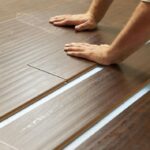How to Download PC Games for Free Without Viruses: A Step-by-Step Guide
For many gamers, finding the perfect game to download can be an exciting experience. However, one of the biggest fears is stumbling upon a website that promises free games but ends up installing viruses or malicious software on your PC. It’s a reality that many of us have encountered, but it doesn’t have to be a part of your gaming journey. Downloading free PC games can be done safely, without the worry of unwanted viruses, if you follow the right steps.
In this guide, we’ll walk you through how to download free PC games without exposing your system to risks, so you can enjoy your gaming without fear. We’ll also provide practical tips on finding trustworthy sources, keeping your system secure, and making sure you’re getting only the best gaming experience.
1. Choose Reliable and Trusted Platforms
The first step to downloading PC games safely is to make sure you’re getting them from a trustworthy source. There are countless websites out there that claim to offer free games, but not all of them can be trusted. Some of them may have dangerous hidden malware or will require you to deal with excessive ads or suspicious downloads.
Here are some reputable platforms you should always rely on:
-
Steam: Steam is the most popular and trusted platform for PC gamers. While many of its games are paid, it also offers a large selection of free-to-play titles. You can download games securely, and Steam takes care of security updates and patching, making it an excellent choice for safe game downloads.
-
Epic Games Store: Epic Games frequently offers free games every week, and these are often high-quality titles. By creating an account, you can claim free games and build your collection without having to worry about malware.
-
GOG (Good Old Games): Known for offering DRM-free games, GOG has a reliable selection of free-to-play games, many of which are classics. GOG also takes extra care to ensure all downloads are virus-free, making it a safe platform for gamers.
-
Origin: EA’s Origin store offers several free games as part of its “On the House” promotion. You can rest assured that these games are legitimate and safe to download.
-
Itch.io: For indie game lovers, Itch.io is a fantastic platform. Many independent developers offer their games for free, and the platform’s security protocols ensure a safe download process. Always check reviews for games here to ensure they meet your expectations.
By sticking to these platforms, you’re already halfway to ensuring you won’t encounter viruses or malware when downloading free games.
2. Avoid Suspicious Third-Party Sites
While it may seem tempting to download a game from a random website that promises a “free” copy of a popular game, this can be incredibly risky. Many of these third-party sites offer pirated copies, which are not only illegal but could also contain dangerous malware or viruses that can severely damage your PC. Even if the site seems legitimate, the risk just isn’t worth it.
Here are some signs that a site might not be trustworthy:
-
Too many pop-up ads: If a site is bombarded with intrusive pop-ups, it’s a sign that they may be trying to push unwanted software onto your computer.
-
Outdated design: While this isn’t always the case, many shady websites often look outdated or unprofessional. This could indicate a lack of proper security protocols.
-
Too good to be true offers: If a site offers a game for free that’s usually paid, be cautious. It may be a lure to get you to download malware or other harmful content.
If a website looks suspicious or too good to be true, it’s best to stay away and find a more reliable platform.
3. Check for Reviews and Ratings
Before downloading any game—especially from lesser-known sites—it’s always wise to check user reviews and ratings. Other gamers’ feedback can help you determine whether a game is safe to download and play. Trusted gaming communities like Reddit or specialized forums can provide you with recommendations for safe, virus-free games.
Key things to look for in reviews:
-
Comments about malware or viruses: Look for mentions of issues like viruses, malware, or unwanted software in the reviews. If many people are warning others about such issues, it’s a red flag.
-
Game performance: Reviews can also tell you whether a game runs smoothly or causes crashes and errors. While this doesn’t always relate to security, a poorly optimized game could be a sign of low-quality software.
-
Trusted websites: Some websites or YouTube channels regularly test and review free games, focusing on security. Following these resources can help you avoid potential threats.
4. Always Use Antivirus Software
No matter where you download your games from, it’s important to have antivirus software running on your computer. A good antivirus program will scan any downloaded files for potential threats before they’re installed on your system.
Many antivirus programs offer real-time protection, meaning they will continuously monitor downloads and alert you to any suspicious activity. Here are a few trusted antivirus programs to consider:
-
Windows Defender: If you’re using a Windows PC, Windows Defender is a solid, built-in antivirus program that provides basic protection without requiring you to pay for additional software.
-
Avast Free Antivirus: Avast offers a robust free antivirus program that protects against viruses, malware, and other threats.
-
Bitdefender Free: Bitdefender is another excellent option for real-time protection against a variety of threats.
Before downloading anything, run a scan on the file to ensure it’s safe. It’s always better to be safe than sorry!
5. Be Wary of File Extensions and Permissions
Once you’ve found a game to download, make sure to double-check the file extension and permissions before running the installer.
-
File Extensions: Safe game files should usually have extensions like .exe or .zip for compressed files. Be cautious if the file ends in something suspicious like .bat, .scr, or .dll, as these may be associated with malicious scripts.
-
Permissions: During installation, be mindful of the permissions the game requests. If a game asks for more access to your system than it should, such as requesting to change system files or access personal data, you should be suspicious. Legitimate games typically don’t need that much control over your PC.
6. Use a Sandbox or Virtual Machine
For added security, you can also install games in a sandbox or virtual machine. A sandbox creates a separate environment on your computer where the game can run without affecting the rest of your system. Similarly, using a virtual machine (VM) allows you to run a separate operating system on your computer, isolating any potential threats from your main system.
While this may seem like an extra step, it’s a good way to be 100% sure that your downloaded Crohasit is safe.
Final Thoughts
Downloading free PC games doesn’t have to come with the risk of viruses or malware. By sticking to trusted sources, checking reviews, using antivirus software, and being cautious during the download and installation process, you can enjoy your gaming without the worry of unwanted software. Remember, gaming should be fun, not stressful, so take these precautions and dive into a world of exciting, safe gaming experiences!
By following these simple guidelines, you’ll be ready to explore the best free games out there, all while keeping your system secure and your gaming experience smooth. Happy gaming!